A username and password is required to access state specific information, if you do not have a NEMSIS account, please click here to request one. If you forgot your username or password, use the Forgot Password link in the footer section of the page.
The State EMS Data Cube has been developed to provide state data managers access to their own, nationally submitted, NEMSIS data across both V2 and V3.
Create a report using the V2 and V3 EMS Data Cube:
- Use Internet Explorer or Firefox browser for optimal performance.
- Click the link below to login.
- Select either V2 or V3 data.
- Review which NEMSIS National Data Elements can be extracted.
- Review a brief tutorial for quick tips and a better experience.
- Get started! Practice is the best teacher.
Each Monday, the V3 EMS Data Cubes may intermittently be offline as new data are processed into the Cube. Check back later if you are unable to access the Cube.
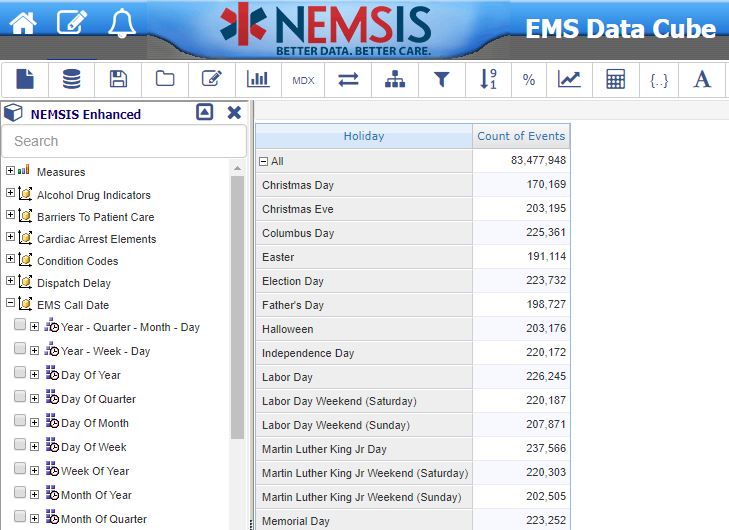
Requirements to connect to the cube:
- Use Internet Explorer or Firefox as your browser
- Use the username and password provided to you by the NEMSIS TAC.
- Optional: Register nemsis.com as a secure site for proper exporting of data.
NEMSIS V3 EMS Cube Data Dictionary & Resources:
How to access the EMS Data Cube (video)
NEMSIS V3 EMS Data Cube Resources:
NEMSIS V2 EMS Cube Data Dictionary & Resources:
A series of tutorials have been created to familiarize the user with the tools and features of the data cube interface. They can be found by clicking here.





